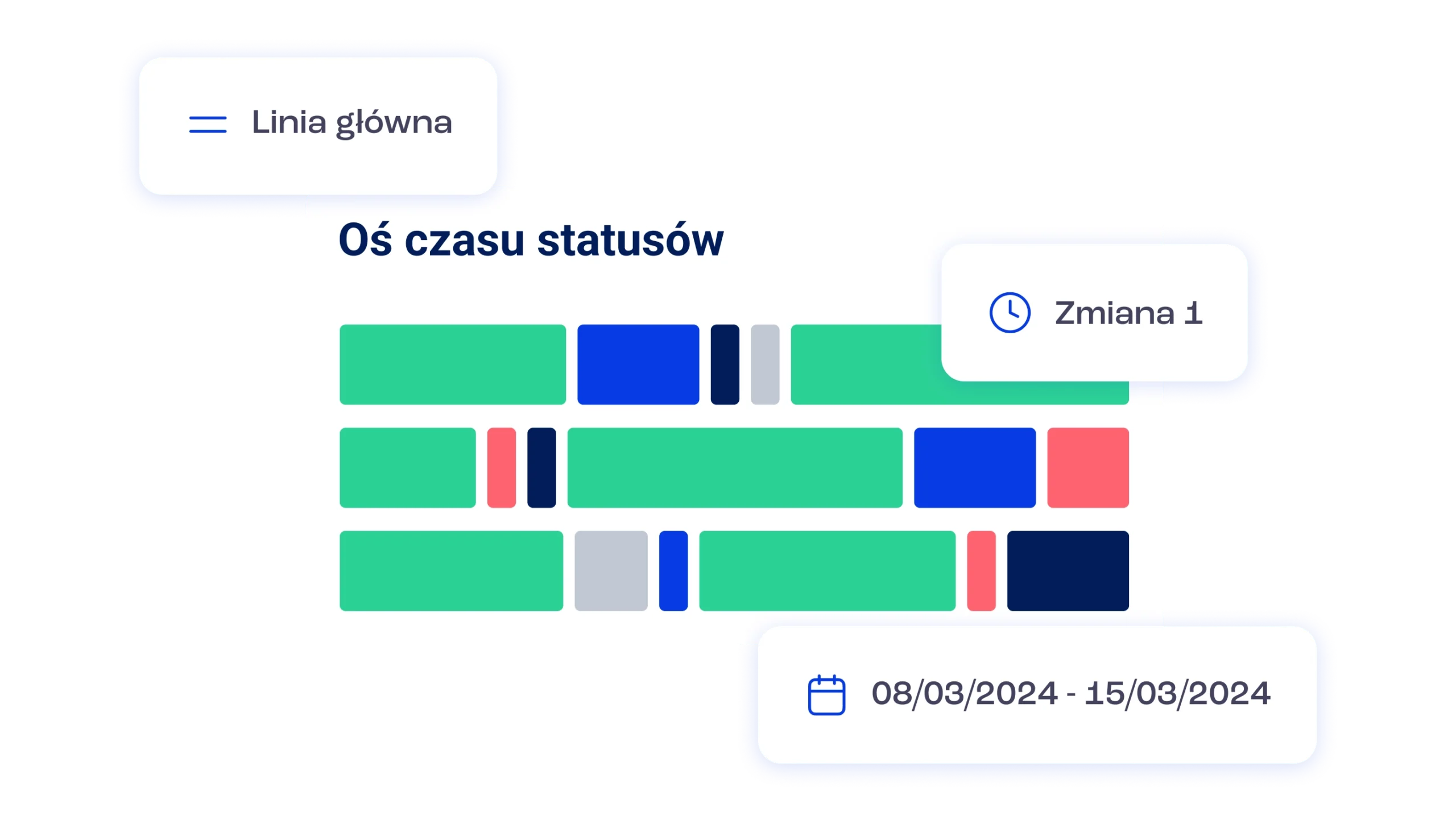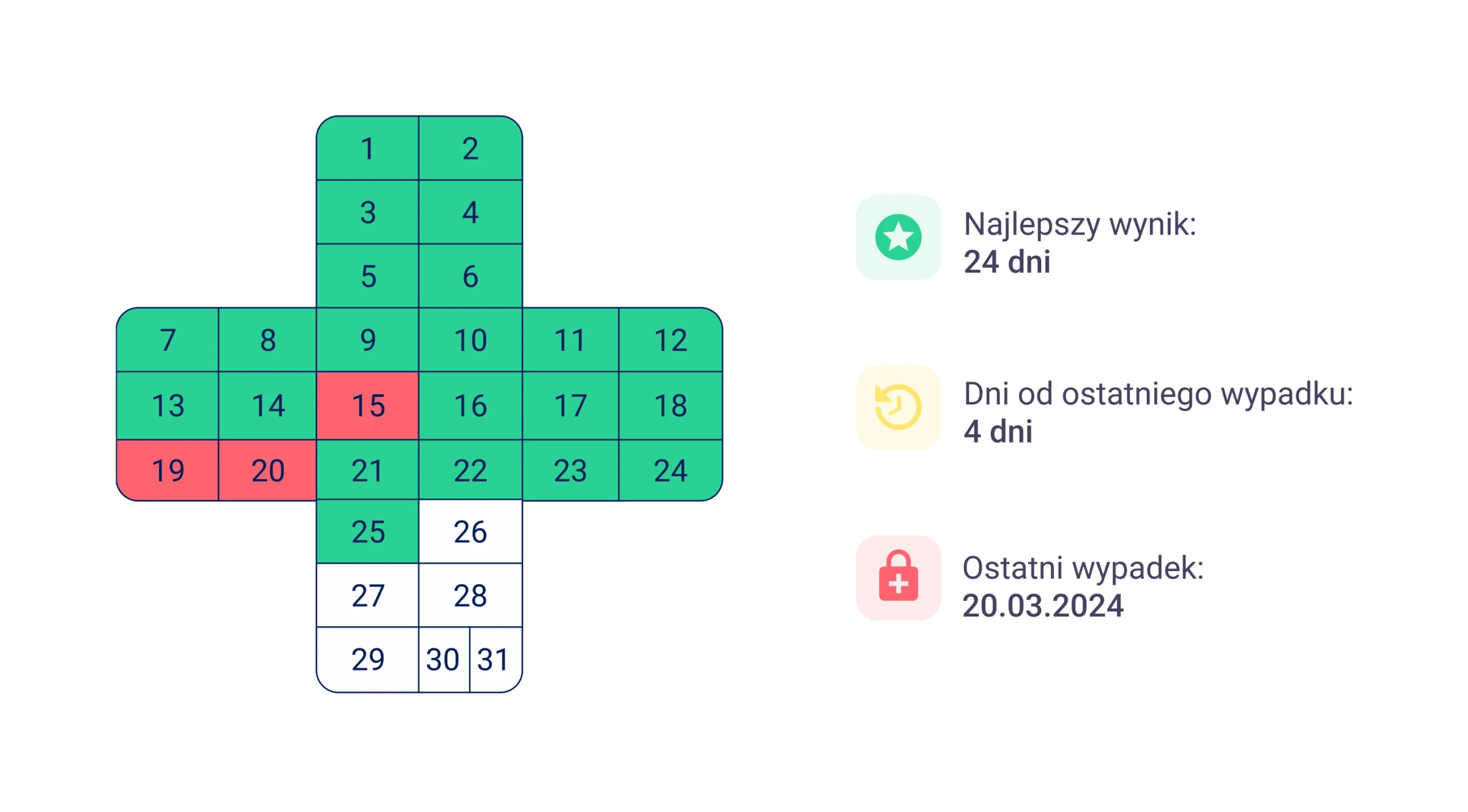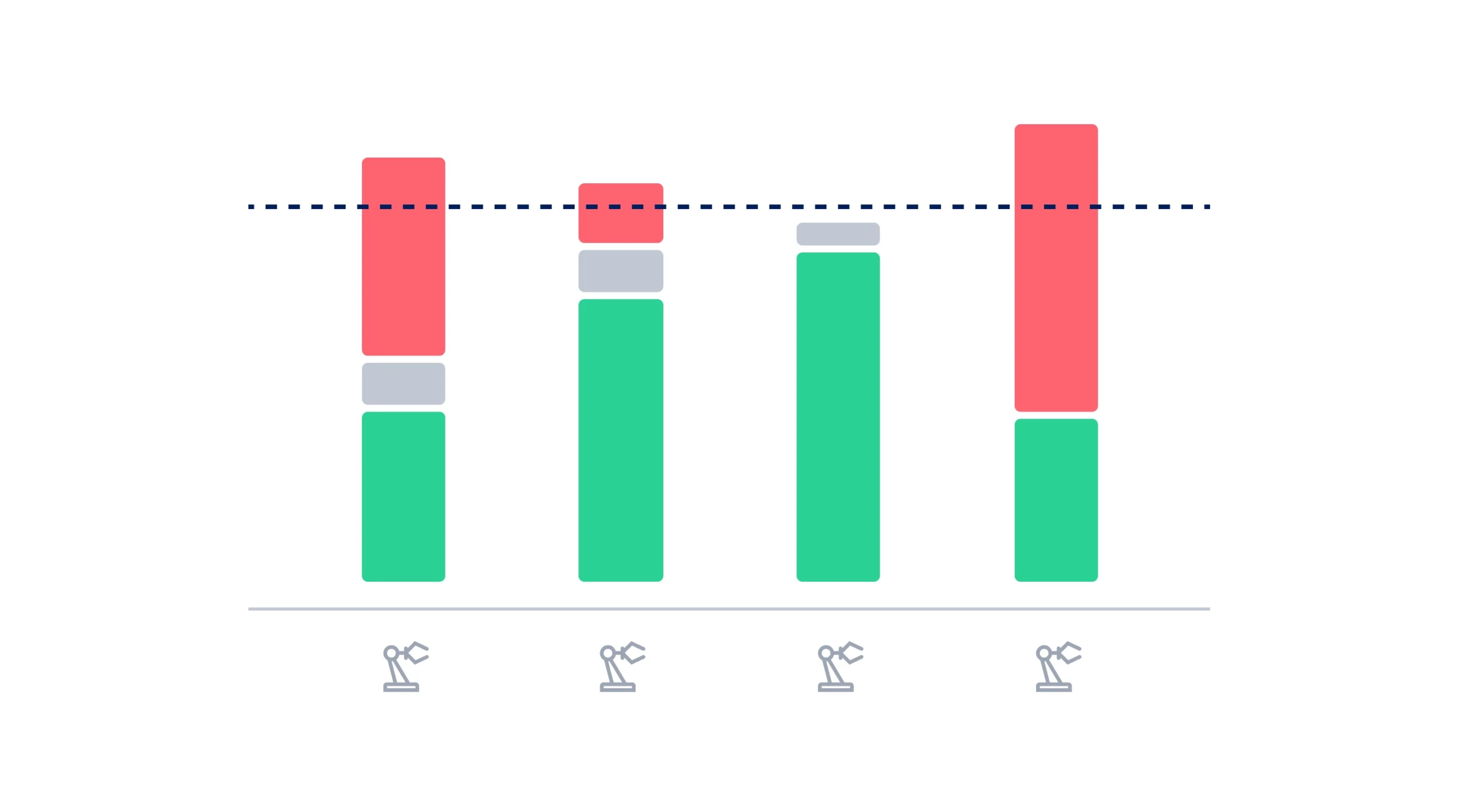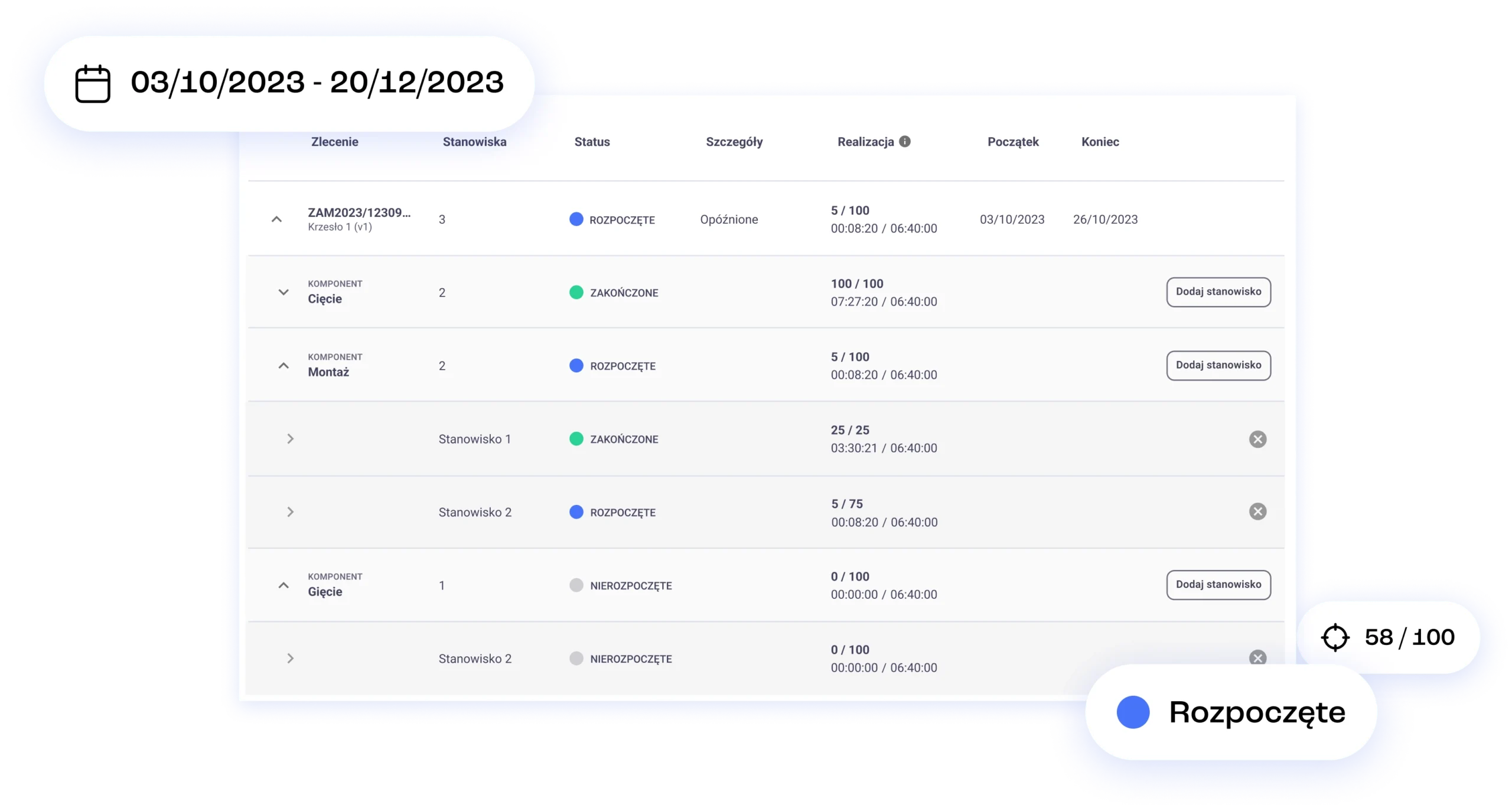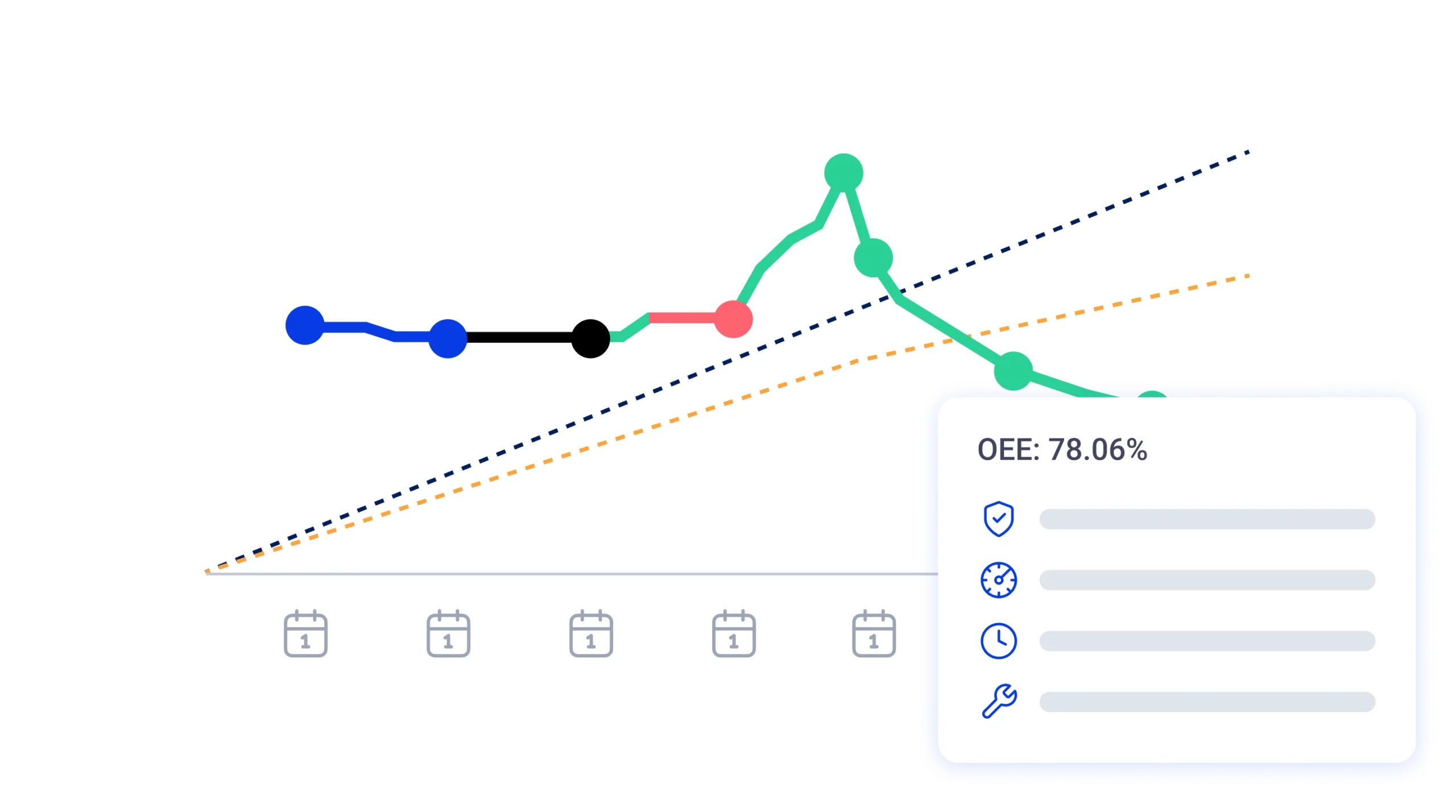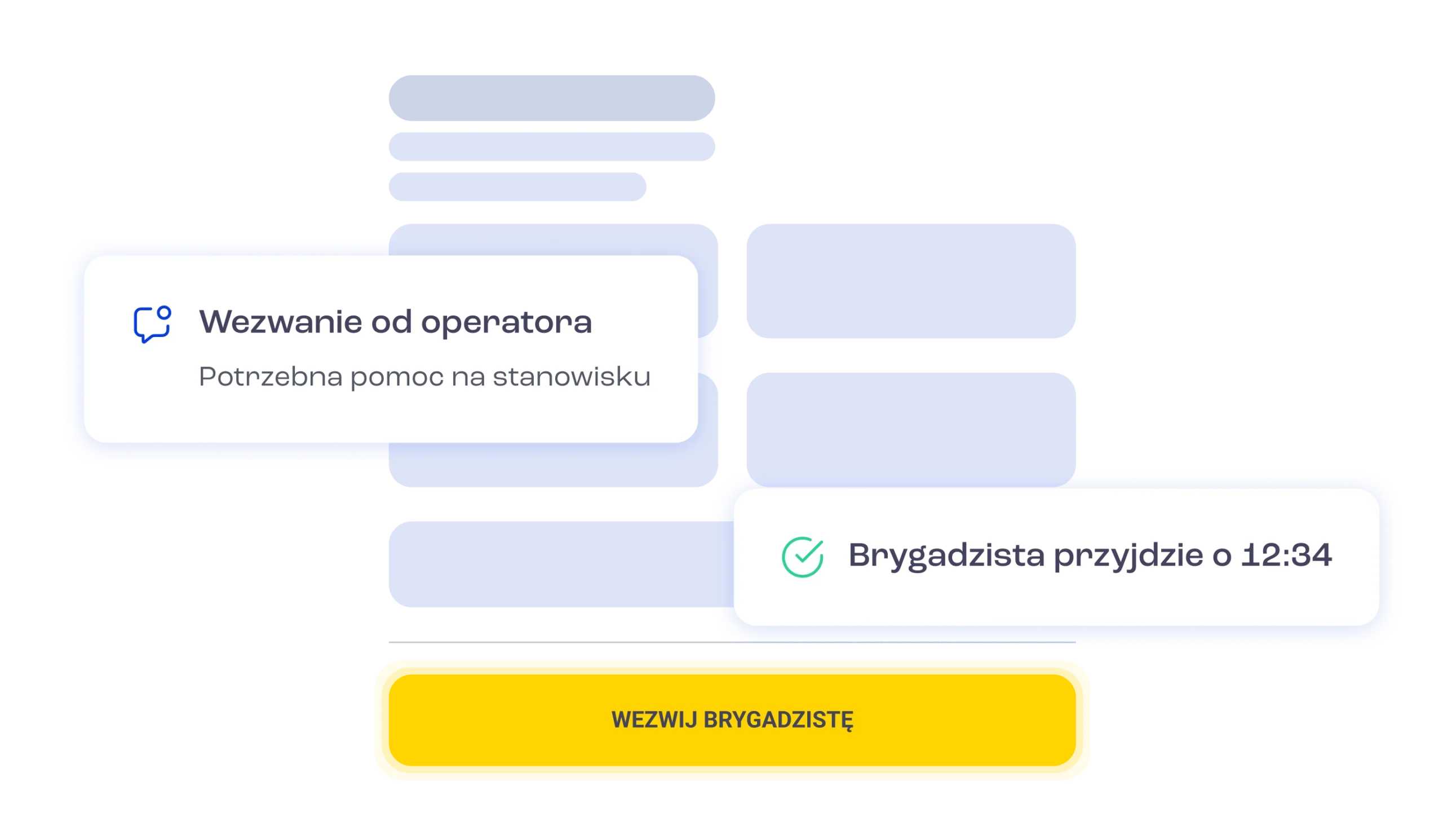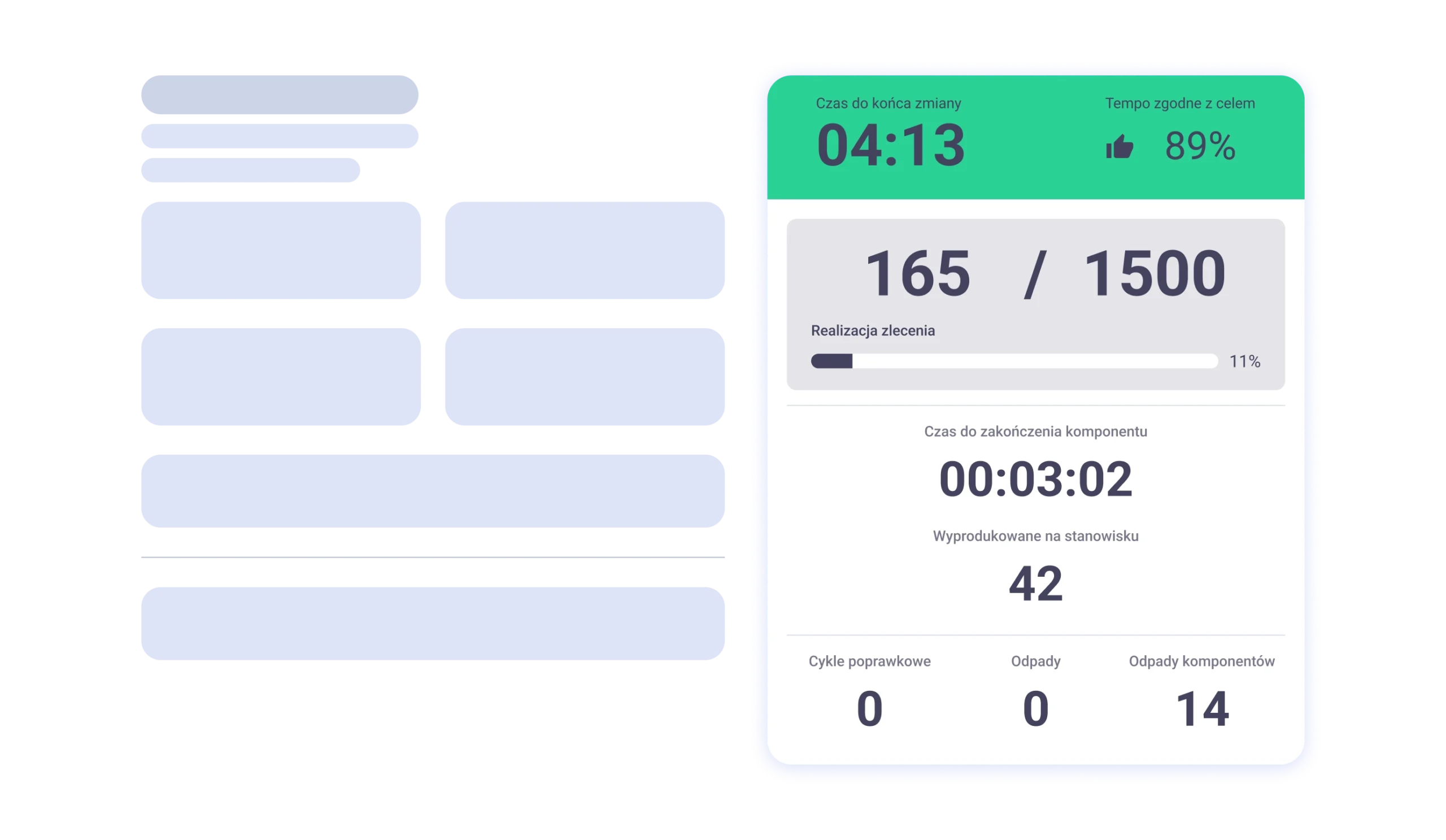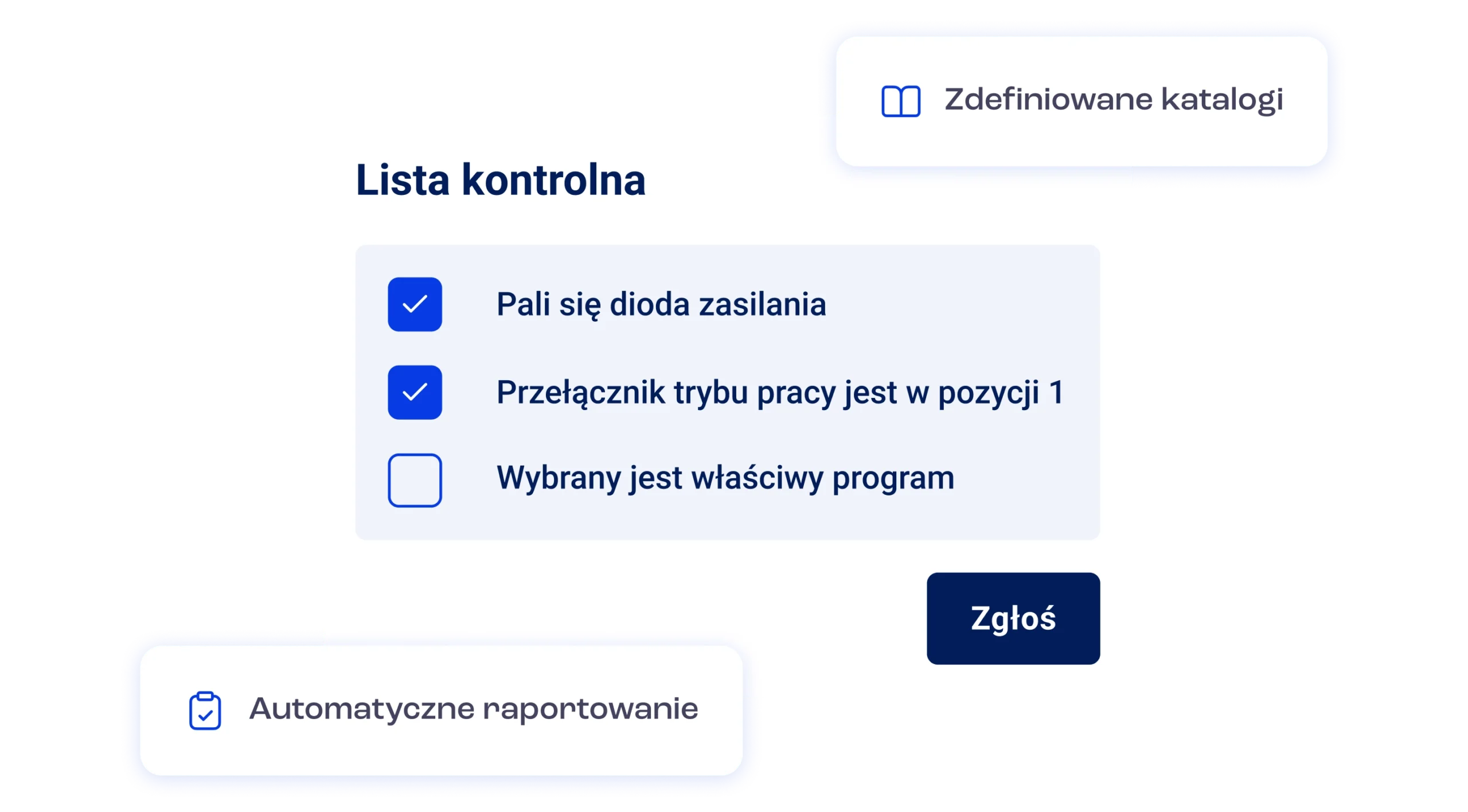Production workers lose 17 minutes daily just reporting failures and downtime – that’s over 70 hours per year, per employee.
REAL-TIME PRODUCTION
INTELLIGENCE
The complete solution for modern manufacturing management
The complete solution for modern manufacturing management
DID YOU KNOW?
Production workers spend up to 20% of their time on non-value-added activities
What's costing your facility?
For a company with 500 employees, annual productivity losses exceed
€1,000,000
Ready to optimize your production?
Let's start the conversation.
Manufacturing challenges are universal, but solutions shouldn't be. Our holistic approach to production management combines multiple perspectives into a single, coherent view. This comprehensive visibility allows you to see your entire process and focus on optimizing flow, not just fixing individual problems.
Ready to optimize your production?
Let's start the conversation.
Manufacturing challenges are universal, but solutions shouldn't be. Our holistic approach to production management combines multiple perspectives into a single, coherent view. This comprehensive visibility allows you to see your entire process and focus on optimizing flow, not just fixing individual problems.
REAL-TIME MONITORING
With Kanri, you monitor production in real time. You don't wait for employees to fill out tables and provide reports - you react when problems occur.
ELIMINATE WASTE
Manual reporting of production events is time-consuming and unproductive. With Kanri, data is collected automatically from your machines or captured with a single employee click.
DIRECT FROM SOURCE
Our devices collect data directly from machines and their operators. Information collected this way is not subject to human error - it shows the actual state of your processes and any disturbances that occur.
CLEAR INSIGHTS
Kanri means no more filling in tables, tallying, and summarizing results.
Now you have all your data in one place, in the form of easy-to-read charts and alerts about irregularities.
PROCESS OPTIMIZATION
By visualizing flow throughout the process, Kanri helps identify bottlenecks and causes of inefficiency - not just at individual stations, but across the entire production flow, combating organizational silos.
Ready to optimize your production?
Let's start the conversation.
Manufacturing challenges are universal, but solutions shouldn't be. Our holistic approach to production management combines multiple perspectives into a single, coherent view. This comprehensive visibility allows you to see your entire process and focus on optimizing flow, not just fixing individual problems.
REAL-TIME MONITORING
Monitor your production as it happens. No more waiting for shift reports or manual data entry – respond to issues the moment they occur.
ELIMINATE WASTE
Replace time-consuming manual reporting with automated data collection. Capture critical information from your machines or with a single operator click.
DIRECT FROM SOURCE
Our IoT devices collect data directly from machines and operators, eliminating human error and providing an accurate picture of your processes and any disruptions.
CLEAR INSIGHTS
Say goodbye to spreadsheets and manual calculations. Access all your production data in one place through intuitive dashboards and automated alerts.
PROCESS OPTIMIZATION
Visualize your entire production flow to identify bottlenecks and inefficiencies across operations, not just individual workstations. Break down organizational silos with unified visibility.
Modern manufacturing within reach
Discover how Kanri transforms your production workflow
Manufacturing excellence drives everything we do. We've combined our expertise with customer insights to continuously improve production processes together for
4 years
We make production transparent and manageable
Kanri provides comprehensive production management through intuitive interfaces. Workers can easily report activities and issues, while managers make informed decisions, plan effectively, and delegate with confidence.
THEY TRUST US
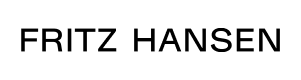

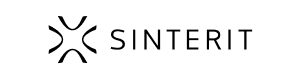
Our realizations
See how KanriSoft's implementation works in practice.

BRANCH
Some Catchy Title
Officia provident autem assumenda quia cumque voluptas voluptatibus. Minus aliquid est quas modi est ab unde enim. Molestiae eius eveniet vero dolor nihil quasi doloribus nulla.

BRANCH
Some Catchy Title
Officia provident autem assumenda quia cumque voluptas voluptatibus. Minus aliquid est quas modi est ab unde enim. Molestiae eius eveniet vero dolor nihil quasi doloribus nulla.
What Our Customers Say
Discover why leading manufacturers trust Kanri
What Our Customers Say
Discover why leading manufacturers trust Kanri
Frequently asked questions
Learn the answers to the most frequently asked questions about Kanri
Technical features of Kanri
How does Kanri connect with machines?
Kanri integrates with your equipment through our proprietary IoT solution, supporting both digital (24 VDC) and analog (4-20 mA, 0-10V) connections.
What equipment (sockets, cables, etc.) is necessary for connection?
Installation requires 230V power supply, Ethernet network connection, operator tablets for machine interfaces, and additional peripherals like buttons or sensors where applicable.
What are the requirements for network infrastructure?
Kanri connects via Ethernet cable. We recommend a dedicated subnet for optimal performance, though it’s not mandatory. Remote technical support is provided through secure VPN tunnels. For facilities without permanent VPN access, Kanri includes comprehensive monitoring tools for your local IT team.
Is Kanri a cloud solution?
Yes, Kanri operates on Microsoft Azure cloud infrastructure. We also support deployment on other public clouds (AWS, GCP), private clouds (OpenStack, ProxMox), on-premise servers, or hybrid configurations combining cloud and local resources.
How is compliance within the company?
During every implementation, we conduct a thorough compliance analysis with your IT department and cybersecurity team to ensure alignment with your organization’s policies and requirements.
Is Kanri compliant with current GDPR, ISO, and other standards?
Kanri is developed by CSHARK, which operates under ISO 9001 certification. GDPR compliance is ensured through Microsoft Azure’s infrastructure, with customer data stored in separate databases exclusively within the European Union.
Integration with existing systems
Can Kanri integrate with other software (ERP, WMS, APS, etc.)?
Absolutely. Kanri integrates with external systems through APIs or custom middleware applications developed by our team during implementation. Our goal is to create a unified interface that works seamlessly with your ERP, WMS, APS, and other critical systems.
Can Kanri integrate with internally developed systems?
Yes, provided they’re designed with integration capabilities. Our analytics team evaluates integration possibilities during the implementation or pre-implementation assessment phase.
Kanri implementation
How long does it take to implement Kanri?
Kanri implementation begins with an on-site assessment at your facility, followed by workshop sessions to map and define the project scope. The complete installation and commissioning process typically takes several weeks to a few months, depending on complexity.
The physical installation of IoT devices is straightforward and can be performed by your maintenance team using our detailed documentation.
What additional accessories do I need to buy to implement Kanri?
Requirements include operator tablets for machine interfaces, necessary cabling, local servers for on-premise installations, and additional components like push buttons if your machines don’t support direct IoT integration.